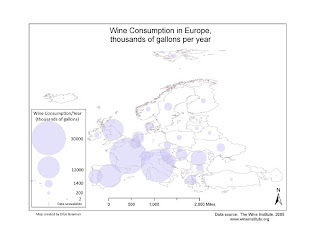This week we had to draw contour lines - they are for yearly precipitation for the state of Georgia - on a map in Adobe Illustrator. First we had to draw the contour lines by hand, using a paper map that had point data from dozens of spots, about one per county (Georgia, it turns out, has 159 counties). We had to interpolate the point data manually, eyeballing the lines from point to point, in order to create the contour lines. Then we were to transfer the lines from the printed map to the map in Adobe Illustrator.
I thought the process of creating the contour lines was tremendously interesting, as well as a challenge, especially where the data went down and then up and down again - since rainfall inconveniently does not go smoothly in one direction up (or down) across the state. I found myself resorting to a beautiful 1970s book of maps of British Columbia for a better look at how one deals with the ins and outs of contour lines; this in turn reminded me pleasantly that I've been fascinated by maps for a really long time.
As usual, Adobe Illustrator provided its own set of challenges. I had hoped to color the spaces in between the lines, but my technical skills in Illustrator aren't yet up to the job and I gave up after I got the easy parts (the closed loops) done. The map still has problems. I made a mistake somewhere and couldn't correct it: even after selecting every one of the 159 counties and clicking on the "stroke" icon to correct the county outlines, I was unable to get several counties to match the rest exactly in outline color: you can see this at the south end of the state. But it is recognizably Georgia! and the contour lines are there, so that's how it stands.