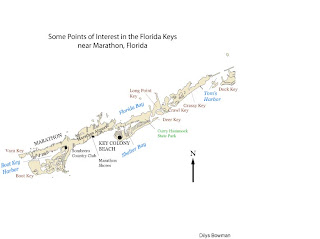 This is my first stab at Adobe Illustrator. The assignment was to label this map of part of the Florida Keys: we were to label four bodies of water, three parks or city features (a country club, a state park and an airport), three cities or towns, and seven islands (keys).
This is my first stab at Adobe Illustrator. The assignment was to label this map of part of the Florida Keys: we were to label four bodies of water, three parks or city features (a country club, a state park and an airport), three cities or towns, and seven islands (keys).Apart from the frustration of using a new program for the first time and my inability to separate parts of the drawing from other parts (so that I could fill the state park in in green, which you see I have not managed to do), my main dilemma was how to represent things. In particular, the map is absent a legend because there is essentially nothing symbolized. I fear this may come back to haunt me. I did choose to represent the labels with different colors to separate park from water body from island(key).
I have the feeling that there's a lot about Adobe Illustrator that would be very useful, though I don't feel competent enough to enjoy its capacities yet.
Nice use of color here. You could have created a legend using color as a guide. Key text could have been placed on the islands themselves to free up some space. Hopefully you understand a little more about text placement.
ReplyDeleteI agree with Trisha. Good job with the colors!
ReplyDelete